Get and deploy cabinets assets
Instructions to copy cabinets to your headset, you’ll need a Sidequest working installation with access to your Quest 2.
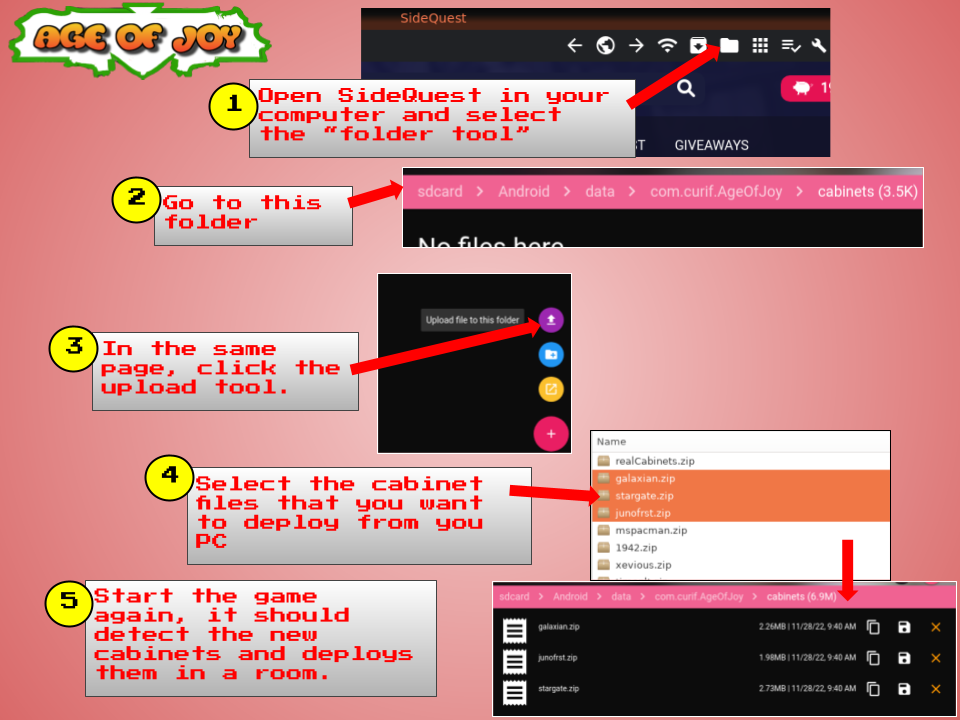
- Download Cabinet Assets from itch.io or another source and decompress the file in a folder in your computer, you should obtain some zip files like
galaga.zip. Each zip file are the instructions to deploy a cabinet in the game. Mostly of them are on Discord server - Exit the game in the headset. Copy the zips files cabinets that you want to the
/sdcard/Android/data/com.curif.AgeOfJoy/cabinetspath using Sidequest. - Run the game again, it should detect the new cabinets and deploys them in a room, search them.
Remember: cabinets have two parts,
- Cabinet Model: Consider a piece of wood furniture that is unpainted and has the shape and components of an arcade cabinet.
- Cabinet assets: is a zip file that contains the side art stickers, bezels, marquees, and so on, as well as a description file that describes how to paint, how to place the stickers, marquee color light, tv (crt) position, the video to play on the screen when nobody is playing, etc.
ROMs
To play the games, you’ll also need the ROMs compatible with MAME. Copy them to /sdcard/Android/data/com.curif.AgeOfJoy/downloads. If not, you can still run the simulation but not play the games.
Alternatively you can save your ROM for different cores using this pattern: /sdcard/Android/data/com.curif.AgeOfJoy/downloads/<core>/ to separate your ROMs in different cores. For example: /sdcard/Android/data/com.curif.AgeOfJoy/downloads/fbneo/myrom.zip
👮🏼♂️ Some ROMs are copyrighted material, check it on the internet.
There are a MAME 2003-Plus Reference: Full Non-Merged Romsets on internet.
To verify that the ROM you possess is the correct version use this toolto obtain the MD5 Hash. Compare the obtained hash to the registered hash in the database. If they match, you have the same ROM that was used for testing the game.