How the cabinet building system works
Warning: tech talk. Read this if you want to create your own cabinets, if not, just download the cabinets assets packs.
Cabinets have two parts:
- Cabinet Model: Consider a piece of wood furniture that is unpainted and has the shape and components of an arcade cabinet.
- Cabinet assets: is a zip file that contains the side art stickers, bezels, marquees, and so on, as well as a description file that describes how to paint, how to place the stickers, marquee color light, tv (crt) position, the video to play on the screen when nobody is playing, etc.
The models of the cabinets, such as Galaga and Xevious, are included in the game, developed by an graphic artist, in a way that its design allows you to reskin them. New versions of the game should include new models.
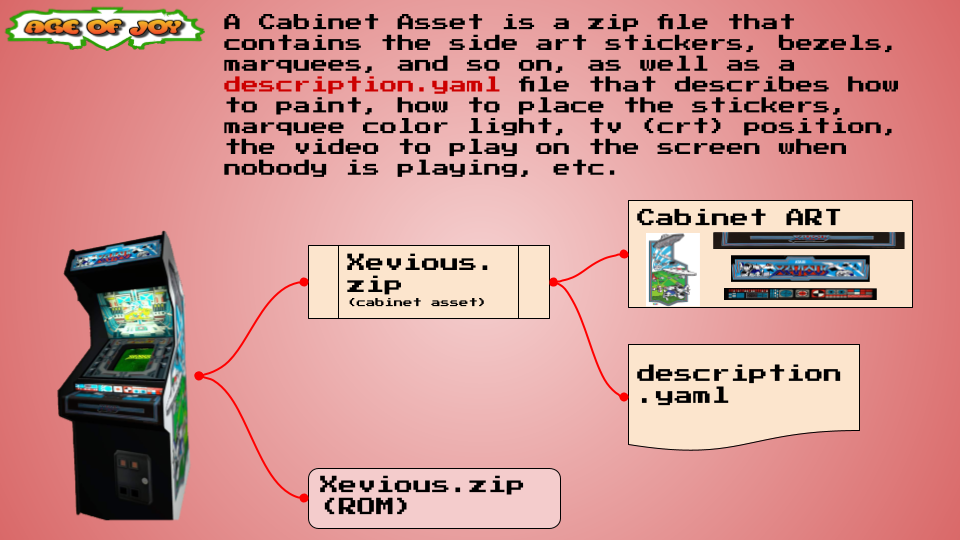
Without any special knowledge, it is possible to reuse a cabinet model, personalize it, zip the files, and copy it to the headset. Because all cabinets are made in this manner, the game does not include any cabinets assets bundled on it; however, you can create your own or download them starting with a base design. In fact, you can use a “galaga” design and change the side art, bezel, marquee, and so on. And then make a new one.
Obviously, you can download all the cabinets that you want because their are distributed as game assets
Note: You don’t need to be a programmer or a graphics designer to make new cabinets assets starting of a base model.
Creating new cabinets
Creating new cabinets is a trial-and-error process. There is a special room in the game called the Workshop where you can test your own cabinets.
You can upload the cabinet you’re working on as many times as you want to the workshop. When you are satisfied with the outcome, you can place the cabinet in the game. The cabinet will be automatically installed in a room by the game.
 The best way to make a new cabinet asset for a game is to copy an existing one, decompressing
The best way to make a new cabinet asset for a game is to copy an existing one, decompressing galaga.zip for example, and replace each file for the one that correspond to the game. It’s important to use the same characteristic for each file, for example the width and eight for the side art graphics and the same rotation.
The special file description.yaml describes the parts of the cabinet.
Detailed instructions at the end of this post.
The Cabinet Description Language
This is an example of the Cabinet Description Language (CDL) in the description.yaml in galaxian.zip, a text file describing a cabinet in a computer language known as YAML (this is the simplest way to communicate with a computer system).
name: galaxian
rom: galaxian.zip
crt:
type: 19i
orientation: vertical
screen:
damage: low
invertx: false
inverty: true
style: galaga
material: black
year: 1979
coinslot: coin-slot-double
timetoload: 5
video:
file: video.mkv
parts:
- name: left
art:
file: left.png
- name: right
art:
file: right.png
- name: joystick
art:
file: joystick.png
inverty: true
- name: joystick-down
art:
file: joystick-down.png
- name: front
art:
file: front.png
- name: bezel
type: bezel
art:
file: bezel.png
- name: marquee
type: marquee
art:
file: marquee.png
color:
r: 238
g: 232
b: 176
intensity: -2You can use CDL to describe all of the design details of each part of a cabinet model simply by using a text editor on your computer.
Once you understand the language, it’s easy to develop new cabinets: CDL the Cabinet Description Language
Testing cabinets assets
Once your cabinet is complete, you can begin testing it. Normally, it should not work; some adjustments may be required, this happens a lot.
Read Testing cabinets assets to continue.